Welcome
Google Cloud Platform
In this workshop we will be using Google Cloud Platform (GCP). GCP provides both a managed Kubernetes cluster: Google Kubernetes Engine, and a hosted command line environment: Google Cloud Shell.
Cloud Shell is a Debian-based virtual machine provisionned with all the development tools you’ll need (Kubernetes, Docker, Terraform, Python, Java, Node, etc.).
It offers a persistent 5GB home directory.
This means that all you will need for this workshop is a browser.
Let’s start by connecting to GCP Console. Log in and select the project named "Workshop Istio".
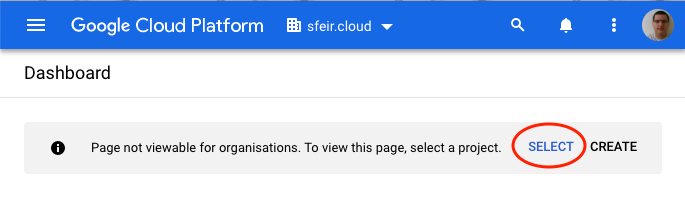
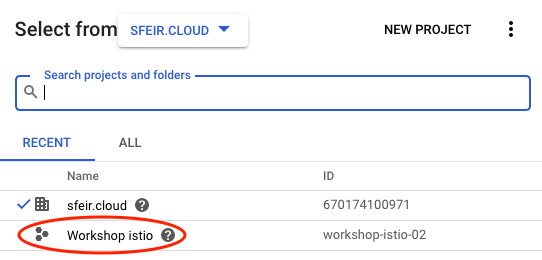
Setup Cloud Shell
On the project dashboard, note your project ID. You’ll use it later
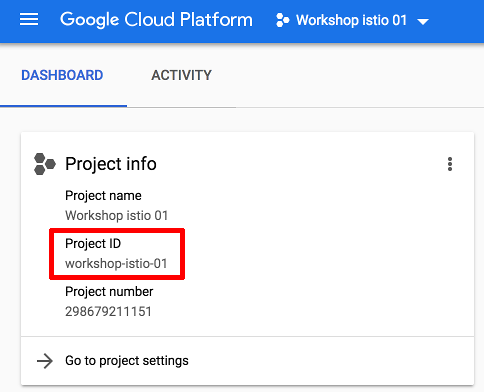
Clic on "Activate Cloud Shell" (on the upper-right corner)
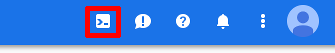
Once Cloud Shell provisionning ends, this kind of prompt displays
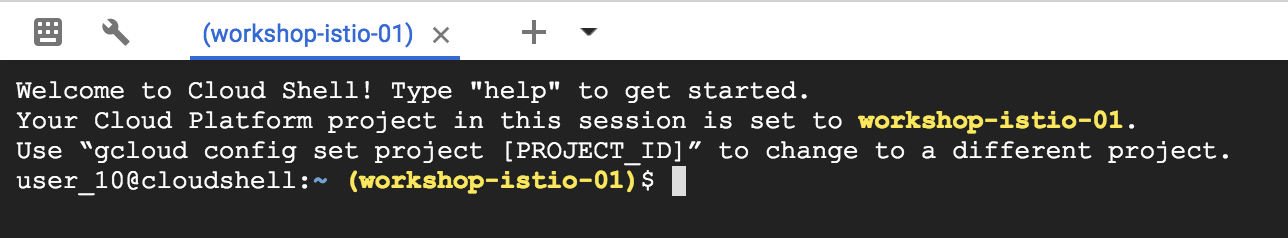
Execute commands bellow to display your currrent account and project
gcloud config list account
gcloud config list projectSet current project if it’s not yours project ID
gcloud config set project <project ID>Set default region/zone
gcloud config set compute/region europe-west1
gcloud config set compute/zone europe-west1-bClone the workshop repository
git clone https://github.com/Sfeir/kubernetes-istio-workshop.git
cd kubernetes-istio-workshopCongratulations, you’re ready to start this workshop !!